Are you an architect, engineer or designer looking for the perfect laptop to run Revit smoothly? Choosing the right laptop for Revit is crucial for a seamless and efficient workflow. Because Revit, the popular building information modeling (BIM) software by Autodesk, requires high-performance hardware to handle its complex tasks effectively. In this article, we’ll guide you through the process of selecting the best laptops for Revit 2024.
To make a good decision, it’s important to consider some key factors when choosing a Revit-compatible laptop. The processor power and its performance, graphics card capabilities, RAM, display quality, portability, battery life and budget are among the highest priority considerations.
In the following sections, we will present a list of the best laptops for Revit software, as well as provide detailed specifications and minimum system requirements. We’ll also share with you a comprehensive buying guide, containing the considerations above.
Without further ado, let’s get started and discover the best laptops to enhance your Revit experience to new heights.
List of Best Laptops for Revit

1. Apple 2023 MacBook Pro
The Apple 2023 MacBook Pro is a top-tier laptop specifically for professionals who require a robust performance and stable device. But the only downside is that it needs you to install additional software for using Revit on your MAC.
Powered by the M2 Pro or M2 Max chip, this MacBook Pro provides unique performance and reliability. Depending on the model, it has up to 12 CPU cores, up to 38 GPU cores and 32GB or 96GB unified RAM.
The Macbook Pro M2 features a stunning 14.2″ Liquid Retina XDR display. With its over 1000 nits of brightness and pro reference modes, you will enjoy the most exceptional display experience.
Its Touch ID doesn’t only allow you to unlock your Mac but also lets you sign in to apps and sites with just a finger touch.
You can also easily transfer your files between your iPhone and MacBook Pro. Furthermore, it’s possible to sync many jobs like answering FaceTime calls and sending texts.
One of the most outstanding features is its impressive battery life of up to 18 hours. This is an incredible advantage when compared with the other laptops’ battery life.
MacBook’s efficient thermal management system keeps temperatures low even under heavy loads. And this ensures a smooth and silent experience. Lastly, its all-aluminum body unibody material adds durability to it, furthermore giving it a sleek and professional look.
Alternative Apple Laptop: Apple 2021 MacBook Pro
2. MSI 2023 Creator M16
This top-notch device is one of the most equipped Windows laptops to deliver a stunning performance for running Revit.
The MSI 2023 Creator M16 features a 14-core 12th Gen Intel Core i7-12700H mobile processor with clock speeds up to 4.7 GHz using Intel Turbo Boost.
Get ready to see your projects with the breathtaking 16″ diagonal QHD+ display, with a resolution of 2560 x 1600.
The laptop is also equipped with an NVIDIA GeForce RTX 3060 6GB GDDR6 graphics card. It ensures premium graphics performance for smooth 3D visualization and rendering.
The 1TB PCIe NVMe M.2 SSD and 32GB DDR4 RAM promise fast data access and smooth operations on large Revit projects.
Its backlit keyboard with Anti-ghost key technology offers comfortable typing even in low-light environments.
Also, its sleek design and sturdy frame give it a more elegant look. One downside, however, is the 6.06 pounds weight, which is almost twice the weight of the MacBook Pro.
Another downside is its average 6 hours of battery life, which is a bit low for extended use. If the heavy weight and low battery life are not that much worse things for you, this computer is one of the best products to run Revit, Autocad, Lumion, and more.
Alternative MSI Laptop: MSI Creator M16 Content Creation Laptop
3. Acer Aspire 5
Budget Friendly Laptop
The Acer Aspire 5 is among the best budget-friendly high-performance laptops for Revit. With its 2.80GHz Intel i7-1165G7 4-Core processor, this computer provides you incredible power and speed.
15.6″ Full HD display, with 1920 x 1080 pixels resolution, makes every detail vibrant, sharp and clear.
36GB DDR4 SDRAM enables simultaneous multi-application and smooth switching between windows. It also ensures a lag-free experience even under heavy work.
The disk space of Aspire 5 is enough thanks to its 1TB PCIe NVMe M.2 SSD + 1TB Hard Disk. We recommend using SSD’s disk space to rapidly open and save important files, such as projects on Revit software, as its writing and reading capacity is incredibly greater than HDD.
Furthermore, you’ll have enough room to store your example projects, Revit families, photos, videos, and more.
Buying this laptop, you’ll totally enjoy having Windows 11 Home’s beautiful interface and user-friendly experience. Additionally, its lightweight design, with a weight of 3.52 pounds, allows users to take it anywhere without tiring.
Overall, the Acer Aspire 5 is a perfect option for students, professionals, and anyone seeking a laptop that combines power, performance and style despite its relatively low price.
4. Dell XPS 17
Best Laptop for Designers
With its amazing design, the Dell XPS 17 is a great choice for creative professionals, designers and aspiring artists. Its 4.6 GHz Intel i7-11800H processors and 4GB NVIDIA GeForce RTX 3050 graphics ensure the laptop can handle graphics-intensive projects, complex renderings or high-res video editing without any lag.
The 17.0″ FHD+ InfinityEdge display offers poetry in motion with a high-quality wider view. The screen has also 500-nit brightness that ensures vibrant colors and sharp contrast. This brings creations to life in vivid clarity.
Are you one of those hardworking guys who burn the midnight oil? If so, Dell XPS has a solution for your eye health called Eyesafe technology. Reducing harmful blue light emissions, it prevents eye strain in extended use.
The GPU’s AI acceleration fastens rendering times, makes workflows smoother and enhances performance during top creative works.
Dell XPS 17 is ENERGY STAR certified, meaning it promotes energy efficiency and reduces environmental impact. With this laptop, you can show your support to the environment.
5. Acer Predator Helios 300
Best Large Size Laptop
The Acer Predator Helios 300 is designed to deliver extreme performance even with graphic-intense software like Autodesk Revit or Lumion.
It’s equipped with a 14-core 12th Gen Intel Core i7-12700H CPU, one of the most powerful processors with speeds up to 4.7 GHz in Turbo mode. This allows you to work on even the most complex projects on Revit without lag.
The NVIDIA GeForce RTX 3060 6GB graphics card ensures stunning visuals with lifelike lighting effects, also makes every detail realistic and sharp.
Speaking of the display, its 17.3″ Full HD IPS display with a fast 144Hz refresh rate provides vibrant colors and crisp detail, as well as delivers every piece of the rendered visual with precision.
While 16GB DDR5 memory provides seamless multitasking, the 512GB Gen 4 SSD gives you ample storage space with lightning-fast reading and writing performance.
It also makes load times further faster. But this amount of disk space may not be enough if you are going to use a lot of software and need more storage for videos, files, etc.
Lastly, the Predator Helios 300 is comparatively heavyweight, with 6.61 pounds. It’s a great option for those who want strong hardware, robust performance, stunning display quality and fast workflow.
6. ASUS TUF Dash 15
If you don’t want to spend too much money like above $1500, this laptop will be a good option as a mid-budget performance product. Not as robust as the 2023 MacBook Pro or MSI Creator M16, but it’s still a performance laptop with super specifications.
The NVIDIA 10-Core GeForce RTX 3060 6GB ensures smooth workflow and stunning visuals. Also, its MUX Switch technology allows the GPU to communicate with the display to increase performance and reduce latency.
Powered by the Intel Core i7-12650H Processor with up to 4.7 GHz, the TUF Dash 15 is capable of anything from handling Revit projects to multitasking. Furthermore, its 16GB DDR5 RAM improves the multitasking performance.
Its screen with 15.6″ Full HD IPS technology is great for displaying complex and high-detail Revit projects. No more lag with TUF Dash 15!
The 512GB SSD storage is well enough to run Revit-like software and files. However, if you want to store hundreds of GB of videos, photos and files besides software, you better improve your laptop to 1TB or 2TB SSD. The other option is adding an HDD to your device.
Consequently, ASUS TUF Dash 15 is a powerhouse performance laptop that provides stunning graphics, turbo performance and durability.
Buying Guide for Best Revit Laptops
Choosing the correct one among the best computers for Revit is crucial to ensure a smooth and productive workflow. We’ve compiled a list of important factors you should consider when buying a laptop suitable for installing Revit, Autocad, Lumion, etc.
A. Processor Power and Speed (CPU)
A processor is the brain of your laptop, acting as the control center. It’s responsible for handling complex tasks and processing data sent by computer programs. Having a powerful and fast CPU on your laptop brings seamless working and stronger performance.
If you’re not going to buy an Apple MacBook, you should look for laptops that come with Intel Core i7+ or AMD Ryzen 7+. Also, make sure the CPU speed is at least 2.5 GHz.
B. Graphics Card (GPU)
A graphics card is one of the most essential hardware of a laptop along with the CPU. As Revit relies on the graphics card for rendering and displaying 3D models, choosing a laptop with a robust GPU is vital for smooth workflow and visualization.
We recommend considering NVIDIA GeForce GTX, GeForce RTX series or AMD Radeon RX series. Furthermore, the video memory should be at least 4GB.
C. RAM (Random Access Memory)
RAM is a temporary or short-term memory storing recent data to retrieve them immediately if needed. Aim to have a laptop with a minimum of 16GB or higher RAM capacity for optimal performance.
D. Storage Options
Another important consideration is storage capacity. Because you need to save many files from projects to images on your computer.
There are two main types of storage hardware we usually see in laptops, SSD (Solid State Drives) and HDD (Hard Disk Drive). You should opt for devices with an SSD for quicker data access and project loading. Aim to have at least 512GB SSD.
If your computer both has SSD and HDD, save system files and software files into SSD. Photographs, videos and other non-critical files can be saved into HDD as they do not require fast loading or writing.
E. Display
As Revit is a visual program that you can create 3D models and renders, a high-quality display is essential for accurate visual representation. Display size, resolution and color accuracy are what you can consider about display quality.
Moreover, touchscreen or stylus support even enhances your Revit experience.
F. Portability and Battery Life
Laptops are portable computers and you can carry them anywhere. Lightweight laptops are easy to carry, while heavy ones can make you tired while carrying.
If you need to frequently carry your laptop, it’s better to have a product with a weight lower than 5 pounds. But note that portability is not as important as performance in a laptop.
G. Battery Life
Battery life is another concern that we face, especially in extended use. If you often work on the go, prioritize laptops with long-lasting battery life.
Considering these factors when purchasing a laptop for Revit, you can make a better decision that suits your specific needs. There are also other factors you may want to consider like backlit keyboard, connectivity options, trackpad quality, etc.
Remember, investing in a powerful and convenient laptop will enhance your productivity and overall experience with Revit.
System Requirements to Run Revit 2024 on Laptop
| SPECIFICATION | MINIMUM | PERFORMANCE |
|---|---|---|
| Operating System: | Windows 10 or Windows 11 | Windows 10 or Windows 11 |
| CPU Speed: | 2.5 GHz or Higher | 2.5 GHz or Higher |
| Memory: | Min 16GB RAM | Max 64GB RAM |
| Display Resolution: | 1280 x 1024 | 1920 x 1200 |
| Video Memory: | 4GB GPU | 4GB GPU |
| Disk Space: | 30GB free disk space | 30GB free disk space |
Revit 2024 is the newest product of Autodesk Revit software. It uses multiple cores and a bit much memory as it does many tasks simultaneously.
It usually uses up to 1GB of RAM for a single project editing. While 16GB RAM is enough to run Revit 2024 at minimum settings, higher RAM will be more suitable for complex project editing, multitasking and switching between different projects rapidly.
A minimum 1280 x 1024 display resolution is required and 1920 x 1200 will be great for high quality display. Additionally, don’t forget to have at least 4GB GPU memory in your laptop.
CPU is the most important spec for a laptop to run Revit. The minimum CPU speed should be 2.5 GHz but the highest CPU GHz is recommended.
Find more information about the Revit 2024 system requirements in this official link.
Conclusion
In conclusion, Revit is a BIM software requiring a high-performance and fast laptop with sufficient specifications. There are various options to buy, yet everyone’s taste is different. So we’ve created a laptop buying guide to help you find the most proper device.
Accordingly, your laptop should have a powerful processor like Intel Core i9 with a CPU speed higher than 2.5GHz. It also should have a high-quality graphics card and 16GB or more RAM capacity to run Revit at the highest levels.
Furthermore, at least 512GB SSD, high display quality, battery life and portability are also other important recommendations.
Besides these factors, we’ve created a list of the best laptops for Revit. We found that the best overall laptop is Apple 2023 MacBook Pro. Despite its low disk space and small screen, Apple’s outstanding CPU and GPU technology provide ultra-high performance.
Those who don’t like the MacOS operating system and want more storage alongside a bigger screen should definitely buy MSI 2023 Creator M16. Its performance metrics are as good as MacBook Pro and MSI M16’s RAM is even more than MacBook’s one.
If you are looking for a cheaper alternative to MSI, consider buying Acer Predator Helios 300.
We also have two mid-budget but high-performance devices on our list. Dell XPS 17 is a mid-budget laptop for Revit and it’s excellent for creative people like artists, architects and graphic designers. ASUS TUF Dash 15, on the other hand, focuses more on performance.
Are these too expensive? Take a look at our budged-friendly pick Acer Aspire 5 with a high RAM, storage and GPU capacity.
We hope this guide helps you buy one of the best laptops for Revit. Don’t forget to share and comment. Thanks for reading!
Related Articles:
- 8 Best Laptops for Architects (2023): A Complete Guide
- 10 Best Laptops for Architecture Students in 2023
- 8 Best Laptops for Drawing Like a Pro in 2023
FAQ
A: The minimum system requirements typically include an Intel i7 or equivalent processor, 16GB of RAM and a GPU with at least 4GB of VRAM.
A: While the best overall laptop is Apple 2023 MacBook Pro, the MSI 2023 Creator M16 is the best-performance laptop we’ve picked.
A: It’s recommended to have a minimum of 16GB of RAM to run Revit smoothly. Larger projects need more RAM like 32GB or even 64GB for better performance.
A: Budgets between $1200-$2000 will be well enough to buy a high-performance laptop. However, there’s also a low-price option that we’ve picked for our readers with a low budget. Check Acer Aspire 5.
A: Autodesk recommends having at least 4GB of virtual memory.
A: Both are important hardware for running Revit efficiently. However, if you primarily work with complex 3D models or renderings, you can prioritize a better graphics card (GPU) for smoother visualization.
If you focus more on computations and calculations, a faster and better processor (CPU) may be more beneficial.
Disclosure: This blog post contains some affiliate links. It means, at no additional cost to you, we may earn a commission if you click through and make a purchase. Please note that we only recommend products and services that we believe will be beneficial to our readers.











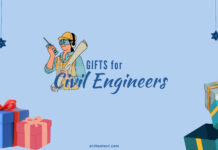

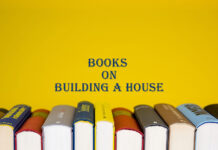






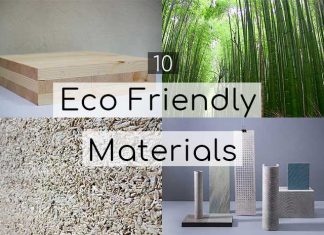
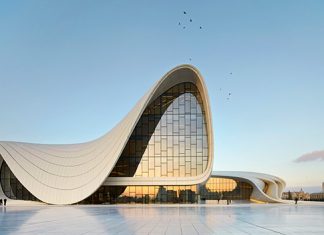
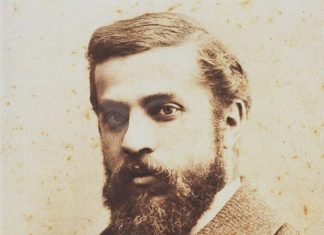

If you would’ve done any research for this article, you would know that recommending a MacOS device for Revit is just completely misleading, as Revit doesn’t run on MacOS, unless you use a virtual machine, like parallels, which makes performance go down drastically.
Thanks for your contribution, John. We had warned readers about the compatibility between such software and MacOS devices. However, some users prefer to use Apple rather than Windows computers despite the performance decreases. So, we had to add a MacOS device to the list for those Apple users, but maybe we should warn them about virtual machines and performance issues more seriously. Thanks again.