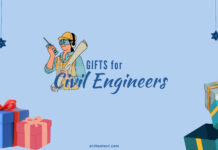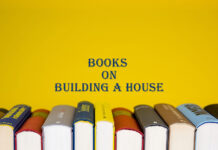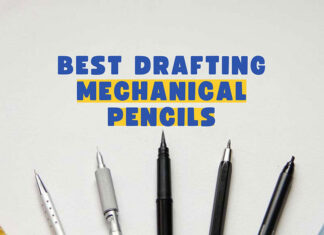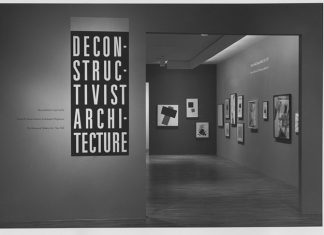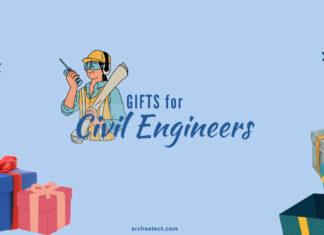A laptop is one of the most essential tools for artists. That’s why choosing the right product is vital for professional architects, illustrators and graphic designers. Thankfully, creating art on a screen has never been that easy, thanks to the innovative drawing laptops. In this complete guide, we’re going to explore the best laptops for drawing.
As the digital art scene has experienced explosive growth in recent years, artists across the globe increasingly embrace the convenience and versatility of designing on a touchscreen laptop with a stylus.
We understand that there is a vast array of laptops available on the market, and finding the right laptop for drawing can be a daunting task. But fear not! We’re here to simplify the process and help you choose the perfect device that aligns with your artistic needs and aspirations.
This article covers the list of the best laptops for drawing and the key considerations like display quality, performance, portability and battery life, making your decision process a breeze. Furthermore, we created a comparison table to help you easily compare the products on our list. Now, let’s get started with the list.
Overview of the Top Drawing Laptops
- Microsoft Surface Laptop Studio: Best Overall
- ASUS ZenBook Pro Duo 15: Best Dual Screen Laptop for Drawing
- Dell XPS 17 9720: Best Drawing Laptop for Designers
- Acer ConceptD 3 Ezel: Best Laptop for Concept Drawings
- Microsoft Surface Pro 9: Best 2-in-1 Tablet & Laptop
- Lenovo IdeaPad Flex 5 5i: Best Portable Laptop
- HP Spectre X360: 2-in-1 Laptop With Breathtaking Display
- SAMSUNG Galaxy Chromebook: Best Chromebook for Drawing
List of Best Laptops for Drawing

1. Microsoft Surface Laptop Studio
Best Overall Drawing Laptop
Another drawing laptop from Microsoft is the Surface Laptop Studio, the most powerful Surface Laptop to date. It’s both a robust and versatile product that is perfect for drawing jobs.
First of all, it is powered by a quad-core 11th Gen Intel Core i7-11700 processor that can handle even the most complex workloads, including designing, animating, drawing or rendering.
On the other hand, the NVIDIA GeForce RTX 3050 Ti will let you create stunning visuals and renderings by using cutting-edge AI features. Its sleek 14.4″ touchscreen display also showcases creative works like a real art piece. This PixelSense Flow touch display delivers uniform, lifelike colors and smooth scrolling.
This screen supports the Surface Slim Pen 2 with an unparalleled drawing experience and offers the feeling of drawing on real paper. You can magnetically attach, store and charge it right under the front of the keyboard.
Whether you’re at school, in the office, on campus, or anywhere in between, there is a Surface that’s perfect for your drawing tasks. Order it today, and start drawing.
2. ASUS ZenBook Pro Duo 15
Best Dual Screen Laptop
Specifications
- RAM: 32GB DDR5 RAM
- CPU: 5 GHz Intel Core i9-12900H 14-Core
- GPU: NVIDIA GeForce RTX 3070 Ti 8GB
- Disk space: 1TB SSD
- Operating system: Windows 11 Pro
- Display: 15.6” 4K (3840 x 2160) Touch Display
- Weight: 5.16 pounds (2.34 kg)
- Other specifications: ScreenPad Plus, Backlit Chiclet Keyboard with Num-key
Are you looking for a dual-screen performance laptop for drawing? Then no look further than the ASUS ZenBook Pro Duo 15, a powerhouse of innovation and performance designed to improve your creativity.
This awesome product comes with a 3-month subscription to Adobe Creative Cloud, which lets you access premium design tools like Photoshop, Illustrator and Premiere Pro. You can learn more about the Adobe Creative Cloud from the official website of Adobe.
As for technical features, the Asus Zenbook Pro Duo has the 12th gen Intel Core i9-12900H processor, with up to 5.0 GHz clock speed. It is also equipped with the NVIDIA GeForce RTX 3070 Ti GPU, which makes this laptop a beast for graphic-intensive tasks and renderings.
Additionally, its 1TB SSD and 32GB RAM provide lighting-fast storage and memory capabilities, contributing to creative flows without interruption.
Let’s come to the best side of Asus ZenBook. Having it, you’ll testify to a revolutionary display experience with unrivaled clarity and color precision. You’ll not only be captivated by the stunning 15.6″ OLED 4K main display but also extend your design and drawing journey towards the 14″ 4K matte touchscreen ScrenPad Plus, a second screen.
Moreover, ZenBook Pro Duo 15 features the ErgoLift design for improved drawing comfort, an optimized cooling system and an enhanced audio performance.
Order your Asus ZenBook Pro Duo 15 today to acquire additional goodies like a backpack, detachable palm rest, laptop stand and ASUS active stylus pen.
Alternative ASUS Laptop: ASUS ZenBook Pro Duo 15 UX582ZM-AS76T
3. Dell XPS 17 9720
Best Drawing Laptop for Designers
Specifications
- RAM: 32GB RAM
- CPU: 5 GHz Intel Core i9-12900HK 14-Core
- GPU: NVIDIA GeForce RTX 3060
- Disk space: 1TB SSD
- Operating system: Windows 11 Pro
- Display: 17.0″ UHD+ (3840 x 2400) Touchscreen Display
- Weight: 5.34 pounds (2.42 kg)
- Other specifications: Intel Killer Wi-Fi 6, 4k Resolution, Touchscreen, Edge-to-edge Backlit Keyboard
The Dell XPS 17 9720 is a top-notch performance laptop designed for creative people to fuel even the most intensive design tasks. This is why we included XPS 17 also on our related article the best laptops for architects.
At the heart of this brilliant computer, there is a 12th Gen Intel Core i9-12900HK CPU, delivering desktop-level processing capabilities. Furthermore, equipped with an NVIDIA GeForce RTX 3060 6GB graphics card, its trademark is stunning visuals.
Speaking of visuals, the Dell XPS 17 offers a massive 17-inch UHD+ (3840 x 2400) touchscreen display with immersive color brightness and vivid colors. This 500-Nit display also has an anti-reflective feature.
Moreover, it features 32GB DDR5 RAM giving a flawless multitasking experience and 1TB SSD for rapid DATA transfers.
The XPS 17 offers versatile connectivity options like Thunderbolt 4 (USB Type-C) and a full-size SD card reader. Edge-to-edge backlit keyboard, comfortable touchpad and unique dual-opposite fans are among the other pros of the device.
4. Acer ConceptD 3 Ezel
The Acer ConceptD 3 Ezel is the perfect companion for your artistic drawings. It’s a versatile and powerful laptop that is designed for high portability and creative passion.
Boasting a 10th Gen Intel Core i7-10750H 6-core CPU and NVIDIA GeForce GTX 1650 graphics card, it is a real design laptop, which is ideal for graphic designers, concept designers and other creative professionals.
With 16GB RAM and 512GB SSD, this cool laptop provides smooth multitasking and ample storage for your drawing projects. Also, the 14″ Full HD widescreen IPS Gorilla Glass 5 anti-glare display offers a canvas for your art.
With Pantone Validation, Delta E <2 for color accuracy, 340nit brightness and 100% sRGB for vibrant colors, your drawing works will come to life with precision and clarity. Furthermore, its integrated touch and stylus support provide a seamless creative experience.
The ConceptD 3 Ezel also stands out for its build quality by featuring Micro-Arc Oxidation (MAO), which adds ceramic hardness, strength, and resistance to corrosion and oxidation to its metal surfaces.
Another remarkable feature is integration with Alexa Voice command. You can use your voice to get some of your tasks done, from checking your calendar to creating lists, playing music, answering questions, reading news, and more.
5. Microsoft Surface Pro 9
Microsoft Surface Pro 9 is a remarkable 2-in-1 device (laptop & tablet) that has a sleek design and powerful hardware. Powered by the 12th Gen Intel Core i7-2640M processor, it delivers a good performance on multitasking and complex drawing tasks.
The Intel Iris Xe Graphics provides decent visuals, but keep in mind that integrated graphic cards are not as good as dedicated GPUs, especially in rendering. For this reason, graphics performance is not the best part of this product.
Instead, the most outstanding features of Surface Pro 9 are its incredible battery life of up to 19 hours, portability and convenience. The built-in Kickstand makes screen adjusting easier than ever, allowing you to find the best viewing angle for your different drawing works.
It features a virtually edge-to-edge 13″ PixelSense touchscreen that is perfect for drawing on the screen with the Surface Slim Pen 2. Another excellent news is it provides a wide range of color options including brand new Sapphire and Forest.
Thanks to its keyboard and Slim Pen 2, this device is designed for versatility to contribute to your creativity whether you prefer to touch, type or draw. Even it can transform your handwritten notes into text rapidly.
6. Lenovo IdeaPad Flex 5 5i
Best Portable Laptop
This stylish and convenient device can effortlessly adapt to your needs with its practical design. Engineered with narrow bezels on all four sides, this versatile laptop has a 360-degree hinge allowing you to switch between different modes; ‘Laptop’ mode for everyday computing, ‘Tent’ mode for watching your favorite shows or ‘Tablet’ mode for more intuitive interaction experience.
While the Lenovo IdeaPad Flex 5i is not a laptop focusing on rendering, it’s still loaded with power. If you’re gonna need a rendering laptop, you should look for another one because this product has integrated Intel Iris Xe graphics, which is not as good as dedicated GPUs on rendering.
With 16GB RAM and a lightning-fast 1TB SSD, you’ll have sufficient storage and multitasking memory that you need. Also, the 11th Gen Intel Quad-Core i7-1165G7 CPU, with up to 4.70 GHz, ensures that your laptop handles demanding tasks with ease.
Overall, the IdeaPad Flex 5i is more than a laptop, it’s your versatile companion for drawing and designing tasks.
7. HP Spectre X360
Best 2-in-1 Laptop Display
Packed with features to make your drawing tasks a breeze, the HP Spectre x360 has a perfect balance of style and performance. It’s easy to run multiple apps and browser tabs all at once thanks to the 16GB RAM. Also, the 512GB SSD ensures fast data transfer and file loads.
Powered with the 12th Generation Intel Core i7-12700H 14-core CPU, you’ve got a laptop that’s ready for anything. While it has a base CPU clock speed of 1.7 GHz, the laptop can turbocharge up to 4.7 GHz at Max Turbo frequency.
Moreover, it has the integrated Intel Iris Xe Graphics, which can help you create good visuals. However, keep in mind that integrated GPUs don’t perform as well as dedicated GPUs in rendering.
Otherwise, the 16″ diagonal screen’s display quality is really stunning. It boasts 3K+ resolution (3072 x 1920) and is multitouch-enabled. With IPS technology, edge-to-edge glass and Corning Gorilla Glass NBT, it offers a both brilliant and durable appearance. Not to mention eyes protective Low Blue Light technology.
Additionally, you won’t be short on ports as it offers 2 x USB Type-C, 1 x SuperSpeed USB Type-A, 1 x HDMI 2.1 and a MicroSD connectivity. Other special features are the backlit keyboard and fingerprint reader that add to the convenience.
8. SAMSUNG Galaxy Chromebook
Best Chromebook for Drawing
Specifications
- RAM: 8GB RAM
- CPU: Intel Core i5-10210U
- GPU: Intel UHD Graphics (Integrated)
- Disk space: 256GB SSD
- Operating system: Chrome OS
- Display: 13.3″ 4K (3840 x 2160) AMOLED Touchscreen Display
- Weight: 2.29 pounds (1.04 kg)
- Other specifications: Ultra Slim, US Warranty, Fiesta Red, Support Stylus
Chromebooks are portable laptops that have easy-to-use UI, less performance and less local storage. They run ChromeOS designed by Google and are generally compatible with Android apps. The SAMSUNG Galaxy Chromebook is one of the best options in this category.
Firstly, you need to know that running complex software like Photoshop or rendering programs is not that easy on Chromebooks. Either you need to download drawing apps from Google Play or find those software on the browser. This is why, we don’t recommend a Chromebook for professional artists or drawers.
The SAMSUNG Galaxy Chromebook is all about visuals. It has a 4K AMOLED touchscreen display that offers picture-quality visuals. Colors are more vivid, contrasts are more pronounced and depths are fully immersive with this screen.
This product features 256GB SSD and you can also use cloud storage. Note that complex apps and large size of media files may require more storage capacity.
The built-in stylus pen fits into the laptop’s ultra-slim design. Download apps from Google Play, play games, watch your favorite shows, take notes, sketch ideas, draw lovely art and edit documents accurately. It is more useful than a tablet and more portable than a laptop.
Factors to Consider When Choosing a Laptop for Drawing
As a passionate artist or designer, your laptop is more than just a tool; it’s your canvas, your sketchbook and your studio. So, you should choose the perfect drawing laptop that fulfills your drawing needs. Here are some key factors to consider when buying a laptop for drawing:
1. Display Quality
- Resolution: Opt for a laptop with a high-res display, preferably Full HD (1920 x 1080) or higher. More pixels mean clearer and more detailed drawings.
- Color Accuracy: Confirm that the laptop offers high-quality color representation. IPS panel is a good choice for true-to-life colors.
- Touchscreen: A touchscreen is a fantastic feature for drawing, allowing you to directly interact with your art. We strongly recommend looking for touchscreen laptops with pen support.
2. Processing Power
- Processor: A CPU is the brain of a laptop. A good Windows laptop should feature an at least Intel Core i5 or higher CPU (or an AMD Ryzen equivalent) to handle graphic applications smoothly.
- Graphics: A dedicated graphics card (GPU), such as an NVIDIA GeForce or AMD Radeon, can significantly boost performance. It is the most important hardware for producing stunning renderings.
3. RAM and Storage
- RAM: Aim for at least 8GB of RAM, but Archeetect recommends its readers at least 16GB or more for seamless multitasking.
- Storage: SSDs (Solid State Drives) are faster than traditional HDDs and are great for quicker file access. A 256GB or larger SSD is recommended. If you’re gonna save a lot of software and media files, 256GB won’t be enough storage.
4. Portability
- Size and Weight: Your laptop’s size and weight are also important, especially if you plan to carry it around. A 14-15 inch laptop is often a good balance between screen size and portability.
5. Battery Life
- The laptop should also have decent battery life, so you can draw on the go without constantly searching for an outlet.
6. Stylus Support
- Touchscreen laptops that support a digital stylus or pen are really handy tools. Some laptops even come with a stylus.
7. Connectivity
- Having a variety of ports, such as USB (especially USB Type-C), HDMI, and SD card readers, is useful for connecting external devices and transferring files.
8. Operating System
- You have to decide your preferred operating system. Windows, macOS, and some high-end Chromebooks are all options. Each has its own set of drawing software. Note that Chromebooks only support Google Play apps, and macOS isn’t compatible with some design software.
9. Budget
- Actually, the first thing that you should consider is your budget. It directly affects which range of laptops you can afford. Thankfully, there are ideal laptops for drawing in various price categories.
10. Additional Features
- Some laptops offer extra features like 2-in-1 functionality, which allows you to use the laptop as a tablet, or 360-degree hinges for flexible use.
Now, let’s break down the recommended specifications for a drawing laptop in a table format:
| Feature | Recommended Specs |
|---|---|
| Display | Full HD (1920 x 1080) or higher, IPS panel, anti-glare, touchscreen |
| Processor | Intel Core i5, i7, i9, or AMD Ryzen equivalent, dedicated GPU |
| Graphics Card | Dedicated GPU, NVIDIA RTX series or GTX 1650+ |
| RAM | 16GB or more |
| Storage | 256GB or larger SSD |
| Portability | 14-15 inch screen, lightweight design |
| Battery Life | 8 hours or more |
| Stylus Support | Digital stylus or pen support |
| Connectivity | USB, HDMI, SD card reader |
| Operating System | Windows, macOS, or high-end Chromebook |
| Budget | Varies based on your financial limits |
Considering these factors and the recommended specifications, you’ll make an informed choice for the ideal drawing laptop.
Whether you’re a digital artist, architect, illustrator, or graphic designer, the right laptop will be your most important partner in creating wonderful artwork.
Comparison Table of Drawing Laptops
| Laptop | RAM | CPU | GPU | Storage | Display | Weight |
|---|---|---|---|---|---|---|
| Microsoft Surface Laptop Studio | 32GB | Intel Core i7-11700 4-Core | GeForce RTX 3050 Ti | 1TB SSD | 14.4″ (2400 x 1600) PixelSense Flow Touchscreen Display | 5.92 pounds (2.67 kg) |
| ASUS ZenBook Pro Duo 15 | 32GB | Intel Core i9-12900H 14-Core | GeForce RTX 3070 Ti 8GB | 1TB SSD | 15.6” 4K (3840 x 2160) Touch Display | 5.16 pounds (2.34 kg) |
| Dell XPS 17 9720 | 32GB | Intel Core i9-12900HK 14-Core | GeForce RTX 3060 | 1TB SSD | 17.0″ UHD+ (3840 x 2400) Touchscreen Display | 5.34 pounds (2.42 kg) |
| Acer ConceptD 3 Ezel | 16GB | Intel i7-10750H 6-Core | GTX 1650 Max-Q | 512GB SSD | 14″ FHD Gorilla Glass Screen | 3.81 pounds (1.73 kg) |
| Microsoft Surface Pro 9 | 16GB | Intel Core i7-2640M | Intel Iris Xe Graphics (Integrated) | 512GB SSD | 13″ (2880×1920) Touchscreen | 1.90 pounds (0.86 kg) |
| Lenovo IdeaPad Flex 5 5i | 16GB | Intel i7-1165G7 4-Core | Intel Iris Xe Graphics (Integrated) | 1TB SSD | 15.6″ FHD 2-in-1 IPS Touchscreen | 3.97 pounds (1.80 kg) |
| HP Spectre X360 | 16GB | Intel Core i7-12700H Evo 14-Core | Intel Iris Xe Graphics (Integrated) | 512GB SSD | 16″ 3K+ (3072 x 1920) Touchscreen | 4.45 pounds (2.02 kg) |
| SAMSUNG Galaxy Chromebook | 8GB | Intel Core i5-10210U | Intel UHD Graphics (Integrated) | 256GB SSD | 13.3″ 4K (3840 x 2160) AMOLED Touchscreen Display | 2.29 pounds (1.04 kg) |
Conclusion
In conclusion, there are a vast variety of options for a drawing laptop and your choice can make a world of difference. When you buy a new laptop for drawing purposes, you need to consider many factors as we mentioned above, such as RAM, processor, GPU, storage, display quality, weight and battery life.
As Archeetect.com, we’ve provided you with a guide to help you find the best laptops to draw on. We’ve not only talked about the crucial factors to consider but also shared our list of the best laptops for drawing.
Furthermore, this article includes a comparison table of these recommended laptops, so you can easily check and compare them to make an informed decision.
We hope you carefully evaluate all options and find your dream laptop that will meet your drawing needs. Don’t forget to share your additional recommendations and thoughts about these drawing laptops with us.
People Also Ask
A: A laptop suitable for drawing should have a high-resolution touchscreen display, a powerful processor, sufficient RAM and support for a stylus or digital pen.
A: While it’s not a must, a touchscreen display makes drawing more intuitive and fun by allowing you to directly interact with your art.
A: We think a 14-15-inch screen creates a good balance between portability and workspace. However, it ultimately depends on your personal preference.
A: A dedicated graphics card is not a must-have hardware for drawing purposes, but it can significantly improve performance, especially for complex projects and renderings.
A: Not necessarily. Some laptops are compatible with specific digital pens, so you better to use the recommended one for your laptop.
A: Sure, 2-in-1 laptops that can transform into tablets are great devices for drawing, as they offer flexibility and a natural drawing experience.
A: A quality external stylus, a drawing glove and a drawing pad can enhance your drawing performance.