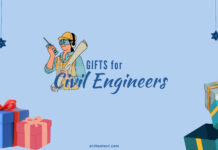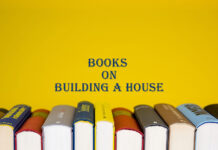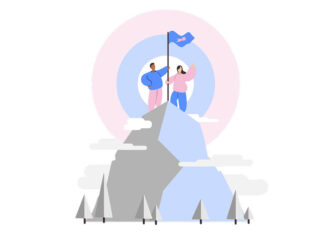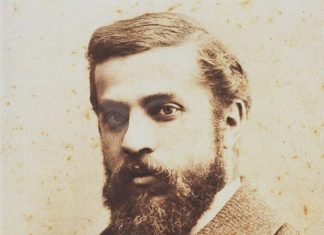We all always see cool architects drawing with t-ruler on TV serials. However, you should not get taken in by these serials. If you choose architecture profession without a well research on the architecture you may regret. The number of architecture faculties candidates asking “what architectural drawing softwares should architects know” is too much. If you haven’t started the architectural education or you think your drawing abilities so bad, don’t worry. Read the article,which “Is Drawing Ability Necessary in Architecture“. This article will get a weight of your minds when you choosing the architecture job. Without further ado, let’s pass on to our primary subject which is most used and best architectural programs.
Architecture is a field that feeds continuous on the technology. It has been maintained since the starting of the civilization. There are various drawing techniques and measuring tools have developed throughout history. Usage informations of theme have transferred from generation to generation.
However, with the result of using computers becoming popular after 90s and increasing performance of these devices, the programs facilitating architects work have been developed. These architectural drawing programs not only increased the drawing speed but also provided designers to design structures, which were unthinkable in traditional methods. They have made the design thought more emancipate and came to the help of architects who could not put the complex designs in their minds on paper. However, the drawing softwares used by architects are never design tools in themselves. They should only be used as a representation tool in many projects. Let’s learn about these programs and their usage areas together.
Best Architectural Programs
The most important documents of an architectural project are plans and sections. These drawings were drawn in the traditional method with tools such as t-ruler, compasses and miter. However, after architectural drawing softwares developed, they spread far and wide. In this case, almost whole architects have stopped making technical drawing with traditional methods. The most used of 2d architectural drawing programs is Autocad.
Autocad
We can say that almost all architects know and use this software. It’s one of the most used and best architectural programs. However, this program of Autodesk Company is not only an architectural drawing software. It’s a technical drawing program used by from mechanical engineers to civil engineers and survey engineers.
3ds Max
3ds Max is a 3D drawing program developed by Autodesk. It’s one of the most preferred drawing softwares by architects, interior architects and engineers. It can be customized with different plugins and can be used with more advanced features.
SketchUp
SketchUp is perhaps the easiest one inside 3d architectural drawing softwares. It has a quite simple interface. In addition, you can do complex works done by other programs through various plugins. However, it’s a software that educator in architecture faculties don’t recommend. Because students leaving their modelling to the last minute make a simple model in one night by using SketchUp. In this case, they start to get used to this program. Since students try to make also design of the project by SketchUp, poor quality projects is designed generally. It’s necessary to remind again that an architectural design don’t made by 3D modelling programs. These tools are be much more effective when they used to visualize and present of design decisions.
Parametric Design Programs
Rhinoceros – Grasshopper
Rhinoceros, which is a mesh-based drawing program, is one of the best architectural design software. Rhino, especially owing to its grasshopper plugin, gives you infinite project alternatives in accordance with your parameters. If you change one of these parameters, all of the project will be shaped immediately. When you change a parameter as a project input in other 3D modelling programs, you should redraw all of the project or a part of it. However, parametric design softwares such as Grasshopper and Dynamo enable your project to change instantly when alteration of parameters.
Dynamo
Dynamo which is a parametric design program like Grasshopper is a product of Autodesk. This program works as a part of Revit. It’s the biggest competitor of Rhinoceros in the field of parametric design. It works with the computational design method just as Grasshopper.
BIM Technology – The New Generation Drawing Softwares
BIM means Building Information Modelling. Indeed, information of the building is modeled rather than the building itself. Then, this knowledge is updated simultaneously in all scales and sheets. BIM is a so important subject and we’ll type about it new articles. Keep on following us!
Revit and Archicad
Revit is the one of the best architectural programs. It works based on BIM technology. It enable you to draw 3D architectural drawings. However, the things you can do with this software is not limited to this. In Revit, you can work as a team with other professions. For instance, engineers can draw the installation project or electrical project and civil engineers can solve the static project on the same project. In addition, one of the best features of the software is that alterations you make on the model or plan update all the drawing windows and sheets immediately. If you put on the model a door or a window, all of the floor plans, sections, views, sheets, will be updated automatically. This provide you a so quick and coordinated project management. Archicad is a BIM-based architectural program like Revit. It has most of features revit has.
Best Architectural Programs Used in Visualization
Photoshop
Adobe Photoshop is one of the softwares which an architect should absolutely know. Because in order for a project to stand out and express itself, high visual quality drawings, collages and sheets are required.
Illustrator
It’s the vector-based drawing software of the Adobe Company. Illustrator is one of the indispensable drawing programs of architects, graphic designers and fashion designers. Architects prefer to use this program especially in making sheets, diagrams and illustration drawings.
Lumion
Lumion is one of the most prefer and best architectural programs on rendering. With Lumion, you can put in ready objects and define materials on the 3D model. We recommend you watching the official video of Lumion v10 below. Learning this program will be useful not only in your school life but also in the business life.